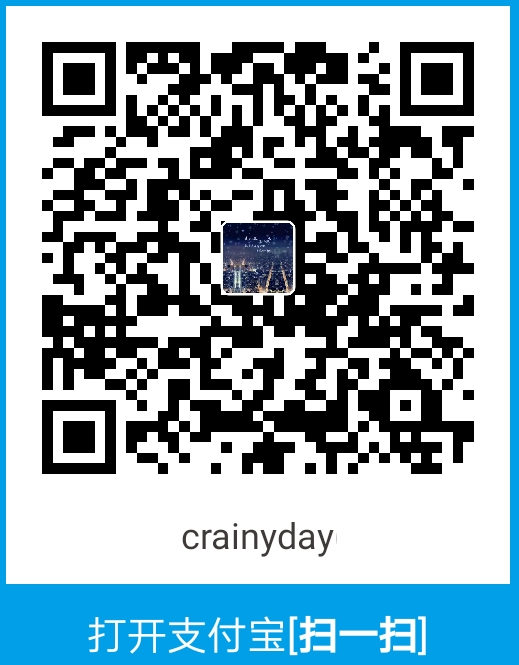1
2
3
4
5
6
7
8
9
10
11
12
13
14
15
16
17
18
19
20
21
22
23
24
25
26
27
28
29
30
31
32
33
34
35
36
37
38
39
40
41
42
43
44
45
46
47
48
49
50
51
52
53
54
55
56
57
58
59
60
61
62
63
| !function (e, t, a) {
var initCopyCode = function(){
var copyHtml = '';
copyHtml += '<button class="btn-copy" data-clipboard-snippet="">';
copyHtml += ' <i class="fa fa-copy"></i><span>Copy</span>';
copyHtml += '</button>';
$(".highlight .code pre").before(copyHtml);
var clipboard = new ClipboardJS('.btn-copy', {
target: function(trigger) {
return trigger.nextElementSibling;
}
});
clipboard.on('success', function(e) {
console.info('Action:', e.action);
console.info('Text:', e.text);
console.info('Trigger:', e.trigger);
success_prompt(COPY_SUCCESS);
e.clearSelection();
});
clipboard.on('error', function(e) {
console.error('Action:', e.action);
console.error('Trigger:', e.trigger);
fail_prompt(COPY_FAILURE);
});
}
initCopyCode();
}(window, document);
var prompt = function (message, style, time){
style = (style === undefined) ? 'alert-success' : style;
time = (time === undefined) ? 1500 : time*1000;
$('<div>')
.appendTo('body')
.addClass('alert ' + style)
.html(message)
.show()
.delay(time)
.fadeOut();
};
var success_prompt = function(message, time){
prompt(message, 'alert-success', time);
};
var fail_prompt = function(message, time){
prompt(message, 'alert-danger', time);
};
var warning_prompt = function(message, time){
prompt(message, 'alert-warning', time);
};
var info_prompt = function(message, time){
prompt(message, 'alert-info', time);
};
|