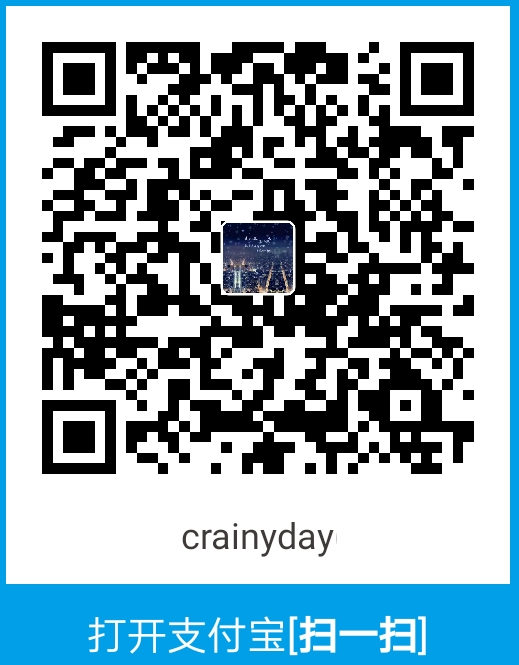Vue动态的改变class与style属性值
1.理解
一般在应用界面中, 某个(些)元素的样式是变化的, class/style绑定就是专门用来实现动态样式效果的技术
2.class绑定
html用法 :class=“variable”
其中variable是data中的变量, variable有三种类型: 字符串、对象、数组.
1
2
3
4
5
6
7
8
9
10
11
12
13
14
15
16
17
18
19
20
21
22
23
24
25
26
27
28
29
30
31
32
33
34
35
36
37
38
39
40
41
42
43
44
| <head>
<meta charset="UTF-8">
<title>Test</title>
<style>
.classA {
color: red;
}
.classB {
color: blue;
}
.classC {
font-size: 20px;
}
</style>
</head>
<body>
<div id="demo">
<h2>1. class绑定: :class='xxx'</h2>
<p class="classC" :class="myClass">xxx是字符串</p>
<p class="classC" :class="{classA:hasClassA,classB:hasClassB}">xxx是对象</p>
<p :class="['classA','classC']">xxx是对象</p>
<button @click="update">更新</button>
</div>
<script src="https://cdn.jsdelivr.net/npm/vue"></script>
<script type="text/javascript">
new Vue({
el: '#demo',
data: {
myClass:"classA",
hasClassA:false,
hasClassB:true,
},
methods: {
update(){
this.myClass = "classB";
this.hasClassA = !this.hasClassA;
this.hasClassB = !this.hasClassB;
}
}
})
</script>
</body>
|
3.style绑定
html用法 :style="{ color: activeColor, fontSize: fontSize + ‘px’ }"
其中activeColor/fontSize是data中的变量
1
2
3
4
5
6
7
8
9
10
11
12
13
14
15
16
17
18
19
20
21
22
23
24
| <body>
<div id="demo">
<h2>2. style绑定</h2>
<p :style="{color:activeColor, fontSize: fontSize + 'px'}">:style="{ color: activeColor, fontSize: fontSize + 'px' }"</p>
<button @click="update">更新</button>
</div>
<script src="https://cdn.jsdelivr.net/npm/vue"></script>
<script type="text/javascript">
new Vue({
el: '#demo',
data: {
activeColor:"red",
fontSize:20,
},
methods: {
update(){
this.activeColor = "yellowGreen";
this.fontSize = 50-this.fontSize;
}
}
});
</script>
</body>
|